Home > Administrator Functions > Managing Custom Table Screens > Deleting a Screen
Deleting a Screen
A custom table screen can be deleted at any time, but just ensure that no relationship is using the custom table screen.
- Open Act!
- Click on the Tools menu and select Design Custom Table Screens...
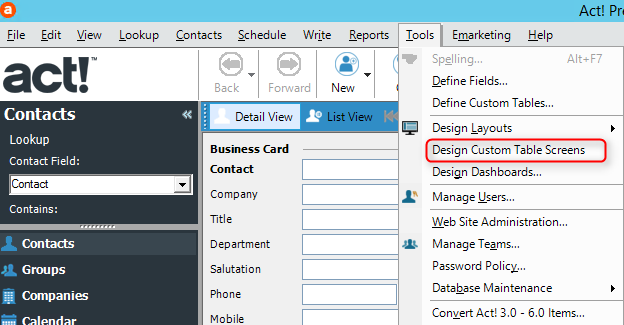
- Select the custom table and screen, click the Delete Screen link.

- Click YES to confirm the deletion.

- Return to the Define Screens window.
See also
| 








