Home > Administrator Functions > Managing Custom Table Screens > Designing Screen > Adding Sections
Adding Sections Sections in the new version of Designer allows you to add multiple sections to your design screen as well as change the column structure of each section.
1. When looking at your Designer screen you already have one section, to add another section click the Section button.
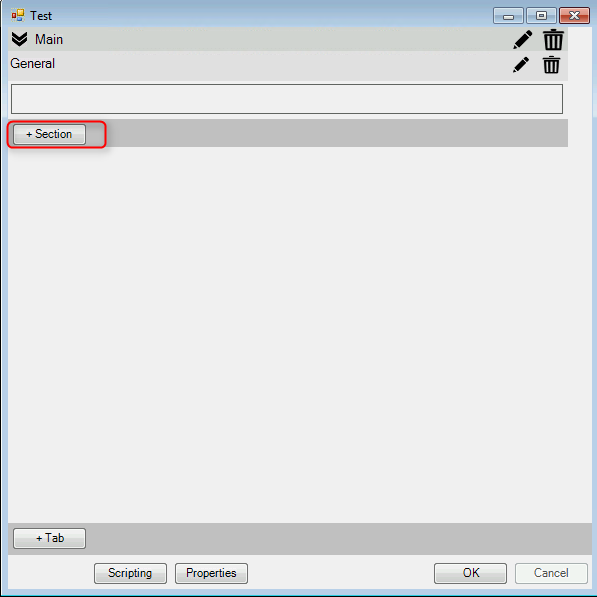
2. Give your section a name and click OK.
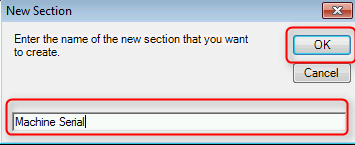
3. Your new section appears below the first section.
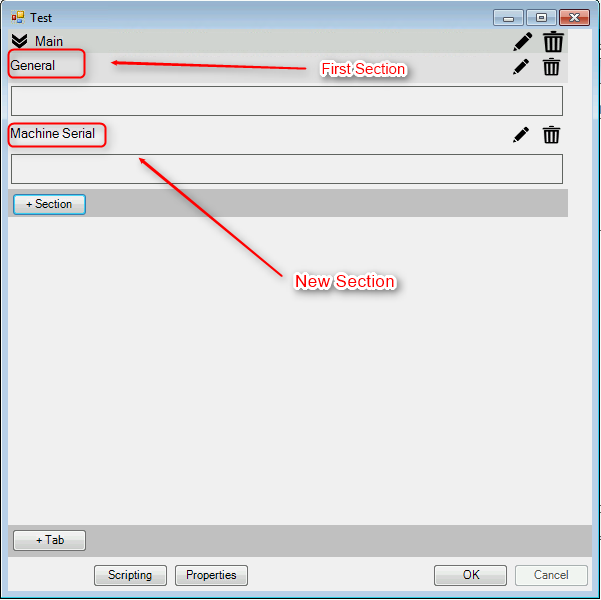
See also
| 








