Home > Administrator Functions > Managing Custom Table Screens > Designing Screen > Modifying Field Attributes
Modifying Field Attributes
Field attributes define how the field is displayed on the screen.
- Select the field on the custom table screen.
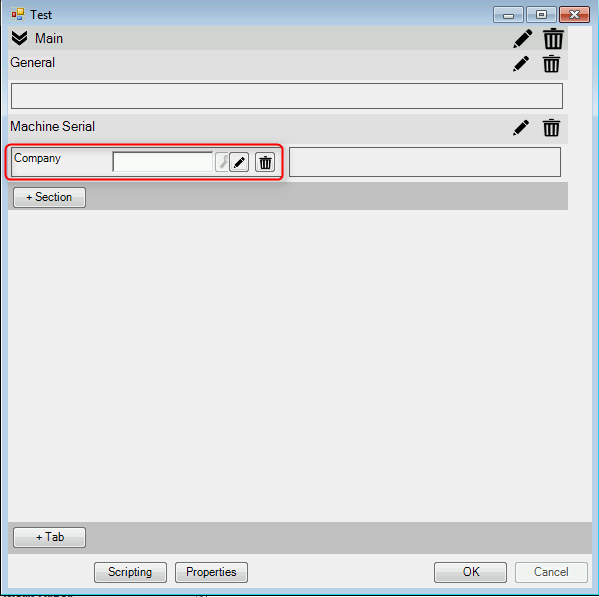
- Click the Edit Field Properties button (button with pencil)
- Modify the Field Properties as needed.
- Field Label always appears left of the field)
- Show Label (Choosing whether to display/not display label)
- Control Background Color
- Control Text Color
- Filed Background Color
- Label Text Color
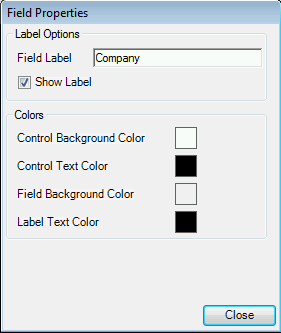
- Click Close to apply the changes.
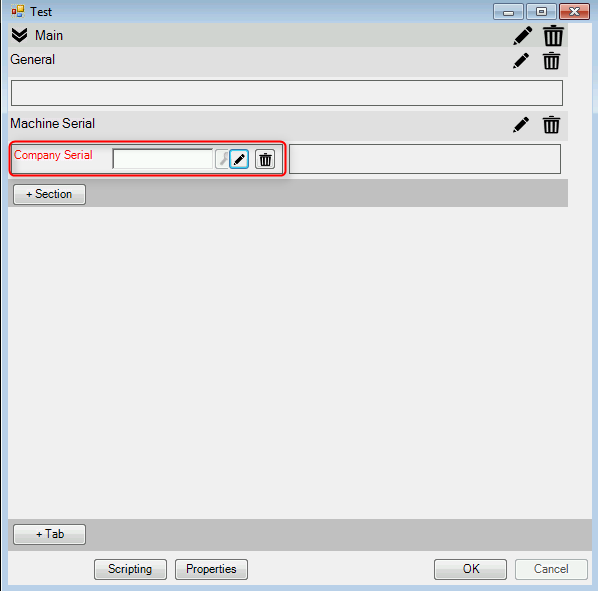
See also
| 








