Home > Administrator Functions > Managing Custom Table Screens > Designing Screen
Designing Screen
Place fields on the blank screen by:
- Open Act!
- Click on the Tools menu and select Design Custom Table Screens...
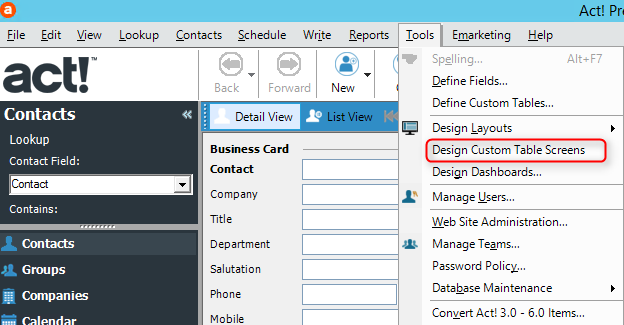
- Select the custom table and click the Design Screen link.
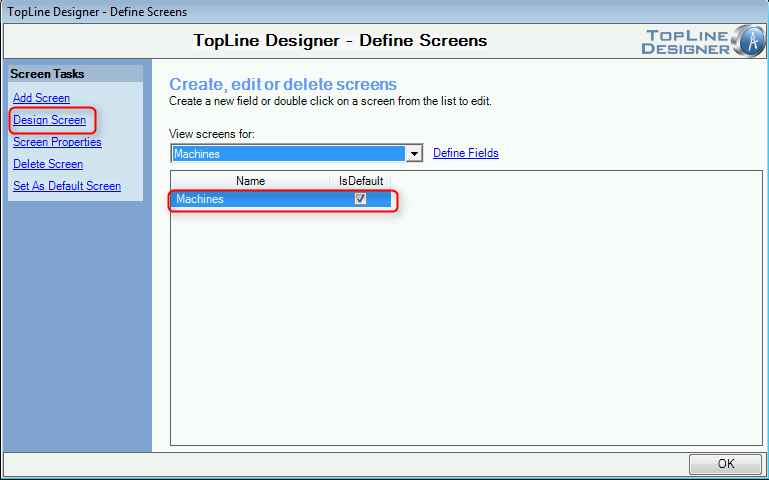
- The Custom Entity Screen will appear.
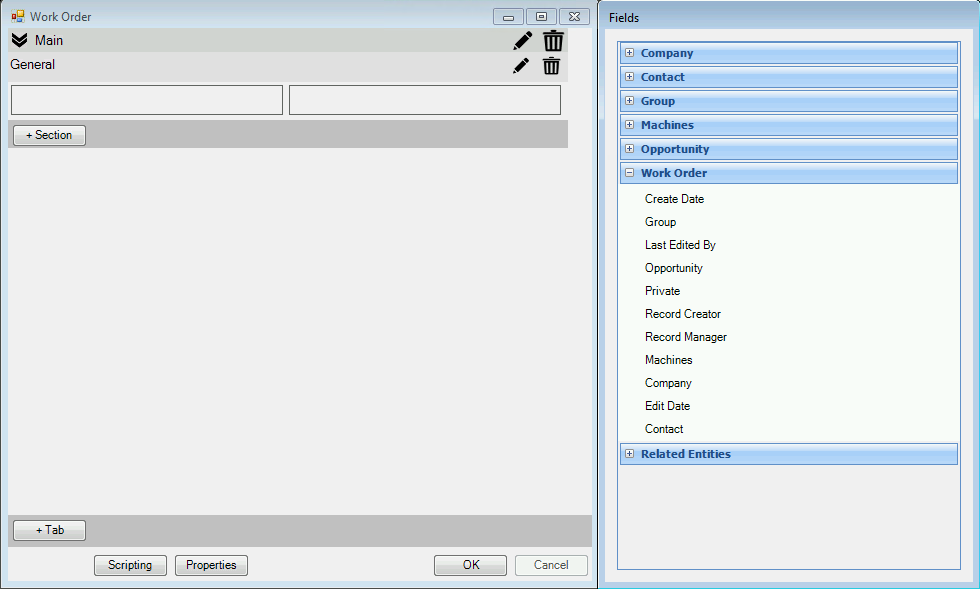
- The Custom Table Screen is now ready to add fields, images and scripts.
Articles in this section
See also
| 








