Home > Installation > Obtaining Updates
Obtaining Updates
Updates are provided on the Keystroke Results website: http://www.toplineresults.com/downloads.aspx
Keystroke Designer installs an Update Checker in the Program Groups.
- Start the Keystroke Update from the Start Menu under the Keystroke Results program group.
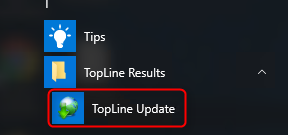
- Status bars will show the Update program connecting to the Keystroke server.
- Click on the Apply Available Updates button.
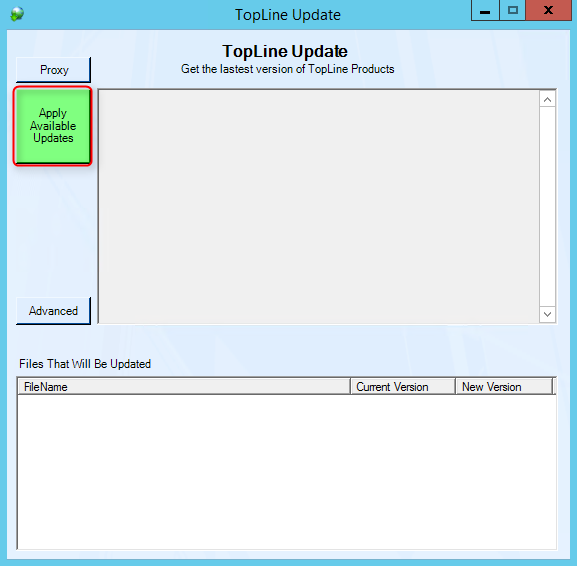
- If an update is available, the update will automatically be downloaded and installed.
- The bottom windows displays a log file of the update process. Click OK to complete.
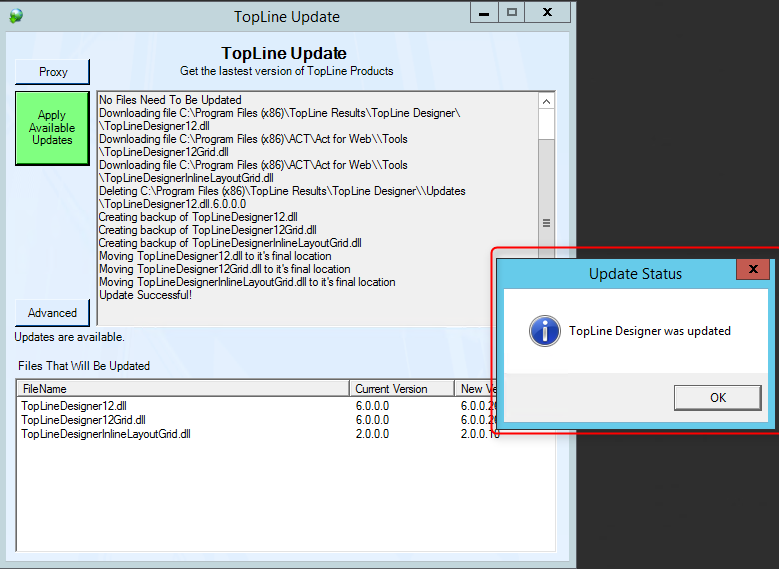
See also
| 








