Home > Administrator Functions > Managing Tables > Deleting Fields
Deleting Fields
Just like typical Act! fields, custom table fields can be deleted. NOTE: System custom table fields cannot be deleted.
- Open Act!.
- Click on the Tools menu and select Define Custom Tables...
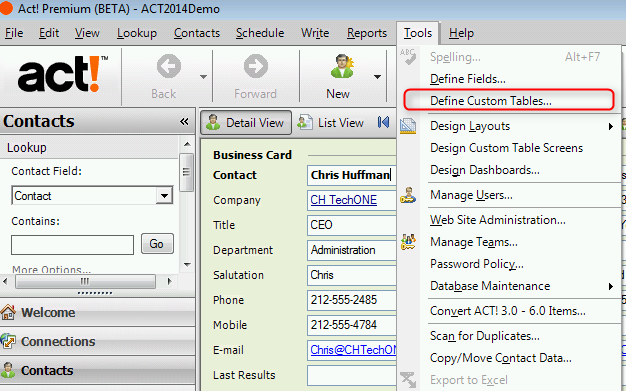
- Select the appropriate custom table from the View fields for: dropdown, highlight the desired custom field and click on the Delete Field link

- A confirmation dialog will appear, warning that deletions cannot be undone. Press Yes to delete field and return to Define Fields screen.
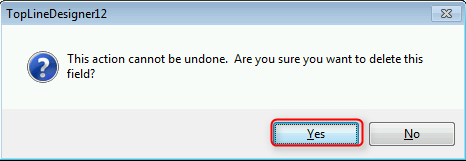
See also
| 








