Home > Administrator Functions > Managing Custom Table Screens > Editing Screen Scripts
Editing Screen Scripts
Keystroke Designer (along with ACT) can use Visual Basic Scripting to help manipulate ACT! data and automate tasks.
- Open ACT!
- Click on the Tools menu and select Design Custom Table Screens...
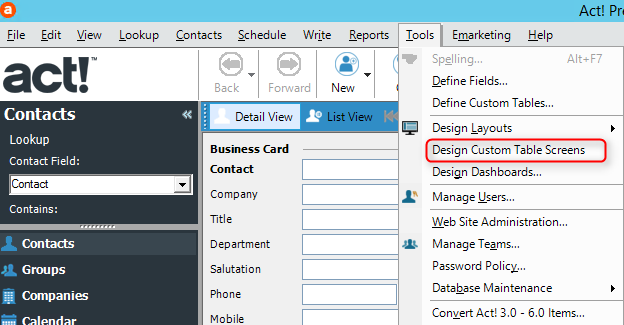
- Select the custom table and click the Design Screen link.

- The Custom Entity Screen will appear.
- Press the Modify Scripting button to enter the Script Editor.
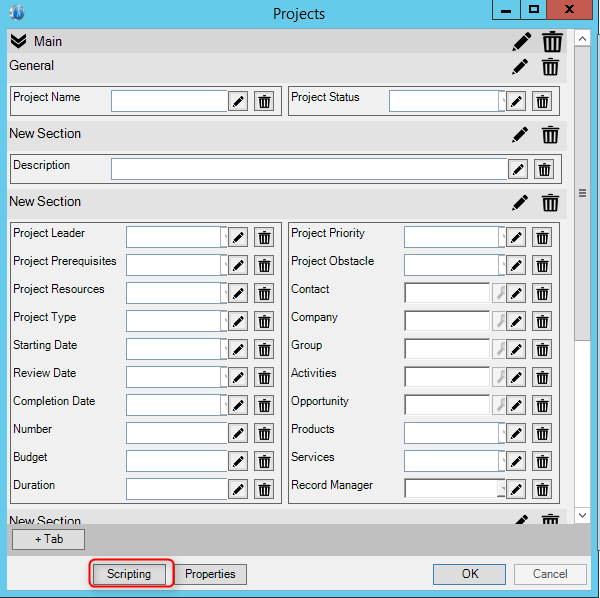 Articles in this section
See also
| 








