Home > Installation > Displaying Current Version
About Keystroke Designer - Finding the version you are on...
- Open Act!
- Click on the Tools menu and select Keystroke Designer - Manager...

- If using Publishing or Non-Publishing, the Entity Manager window will appear. Click on the About button in the lower left hand corner.
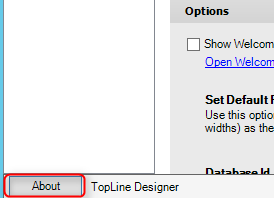
- If using a remote database, a dialog box will appear with a message about the Entity Manager being unavailable. Click Ok to see the version information.
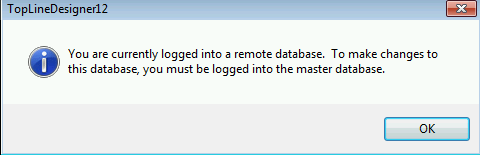
- The version and serial number will be displayed.
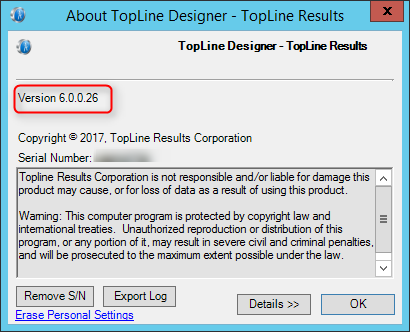
See also
| 








