Home > End User Functions > Using Designer Tabs > Adding / Deleting Entities
Adding / Deleting Entities
Custom table data can be added, edited and deleted from the Contact, Group, Company or Opportunity Detail view (if enabled by the administrator.) The data will be linked to the Contact, Group, Company or Opportunity if the tab exists in the Detail view.
Adding Data
- Click on the "Add button" to display the Custom Table Screen for data entry.
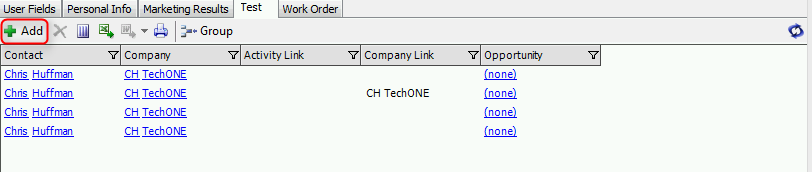
- The Designer Custom Table Screen will appear for new data
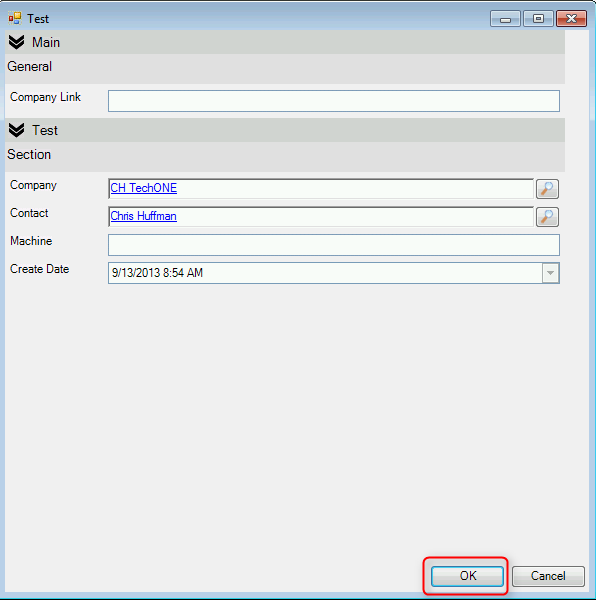
Editing Data
- Double click on the row to edit.
- The Designer Custom Table Screen with appear with row data to edit.
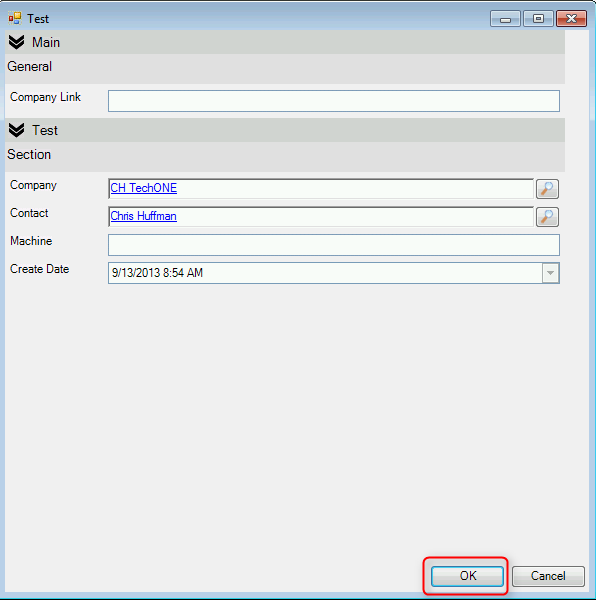
Deleting Data
- Click on the row to highlight and press the "red X" icon.
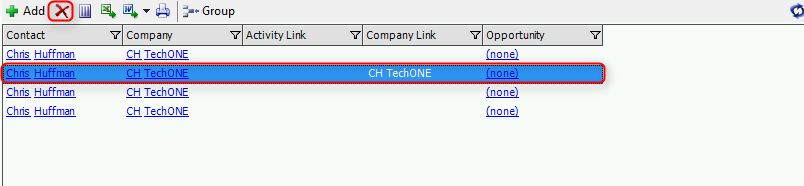
- Click on Yes to confirm the record deletion.
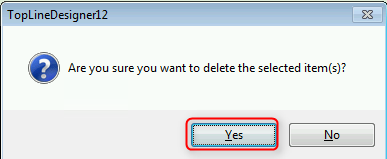
See also
| 








