Home > End User Functions > Using Designer Tabs > Sorting / Grouping
Sorting / Grouping
Custom Table data can be sorted on one field, and grouped on mulitple fields.
Sorting Data
- Click on the column title to sort the data by the contents of the column.
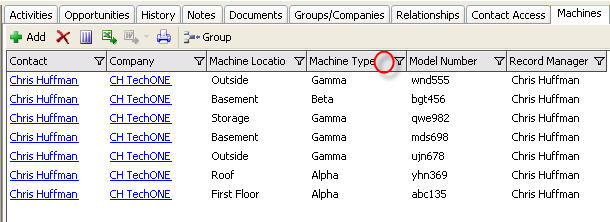
- Data is sorted by column data. The arrow indicates the direction of the sort.
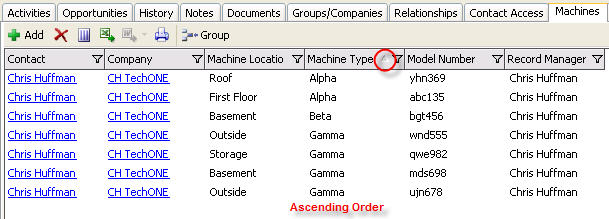
Grouping Data
- Click on the Group button in the column title.
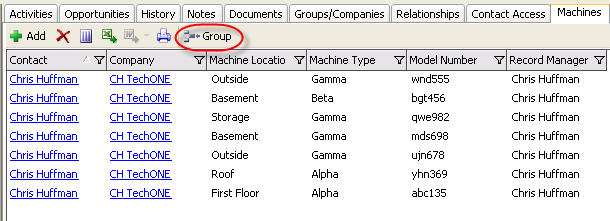
- Drag the title bar of the column to group to the area.
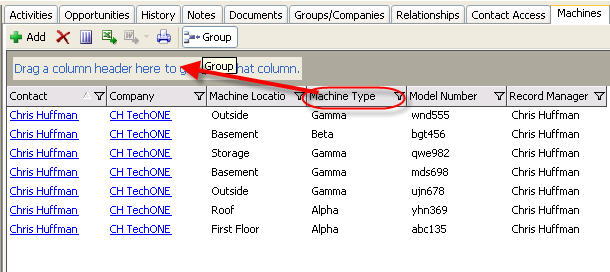
- The tab will be grouped by the data in the column. Click on the symbol in the tree view to expand the grouping and see the details.
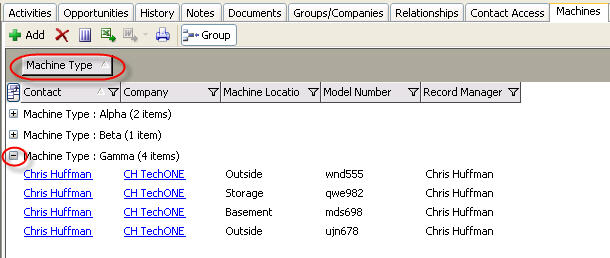
- Click on the Group button again to turn off grouping.
- Grouping can be performed to mulitple levels.
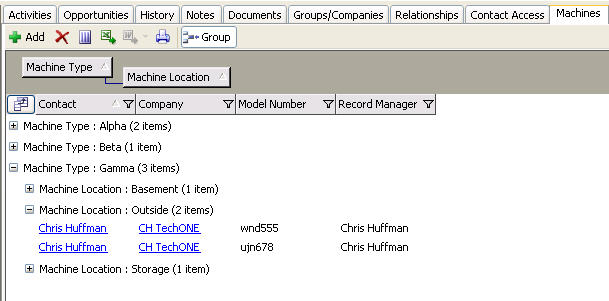
See also
| 








