Home > Administrator Functions > Managing Custom Table Screens > Designing Screen > Moving Fields
Moving Fields
Fields may be moved to any section of the custom table screen grid using the arrow keys or the arrow buttons in the upper right hand corner of the Keystroke Designer window.
- Select the field on the custom table screen.

- Click on the White Field box and drag the field anywhere on the design screen, you can use this method to swap fields as well or add another field to a column.
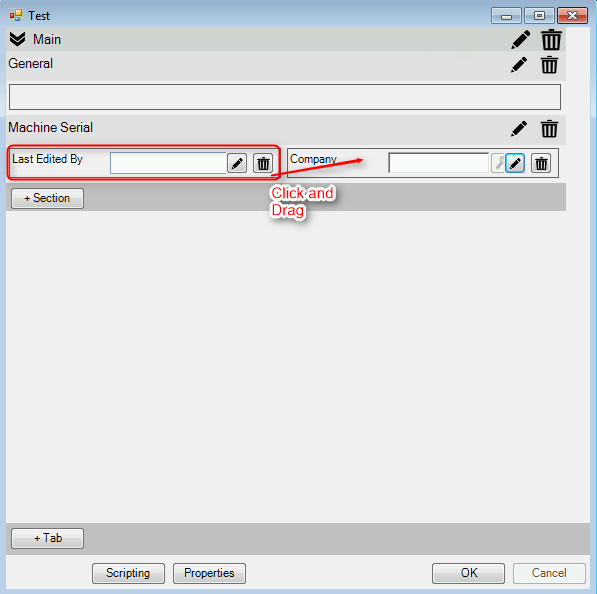
3. The field is now added to the column, to swap fields click the opposite field and click the White Field Box and drag it to the opposite column.
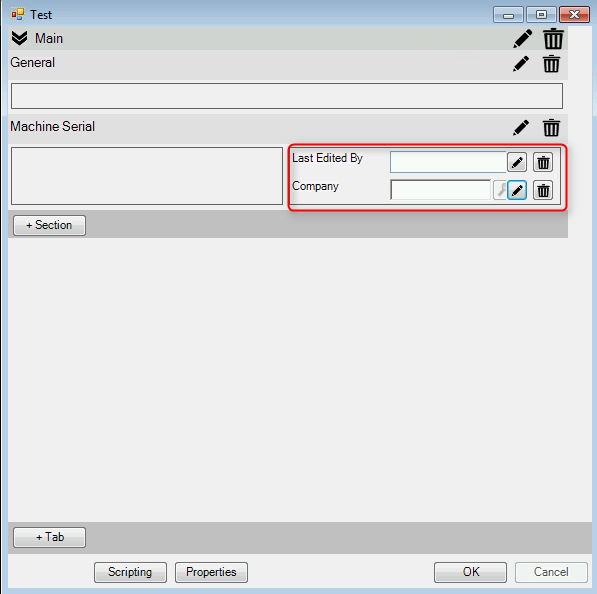
See also
| 








