Home > Managing Tasks > Using Event Viewer
Using Event Viewer
The Keystroke Alerts Event View will display the log file. Use the log file to troubleshoot why tasks were not processed correctly.
- Click the Setup Email link on the left side of the window.
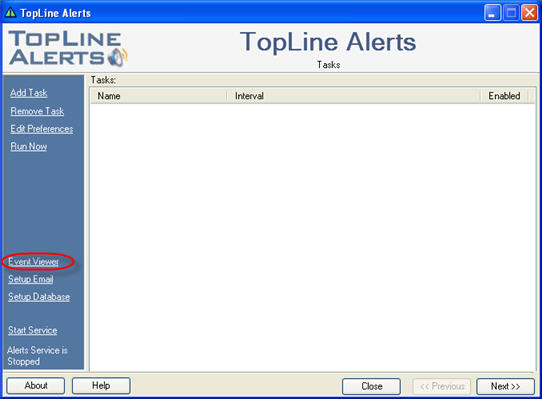
- The Event Log viewer dialog box will display. Look for Warning messages.
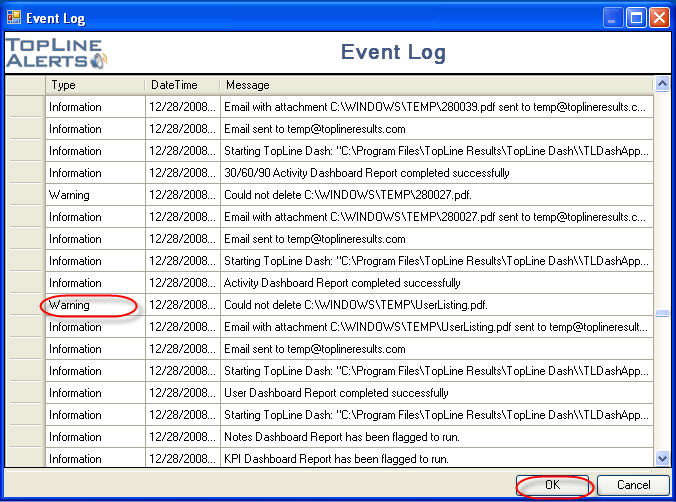
- Click OK to close the Event Log viewer.
See also
| 








