Home > Installation > Activation
Activation
Keystroke Alerts is available in a fully functional 30 day trial mode starting from the day of installation. Upon starting the Keystroke Alerts user interface for the first time, the Activation window will display. Upon expiration of the trial, all Keystroke Alerts user interfaces will be inaccessible.
- To enter Trial Mode, click on the Trial button without entering a serial number.

- Type the serial number into the field labeled Serial Number.

- If an internet connection is available, click Next to attempt to activate with our servers. If a connection is successful, the Registration information boxes will be displayed. Fill in this information and click Next. (Proceed to step 8)

- If an internet connection is not available, click on the Activate Phone button. Call Keystroke Results at the phone number provided and provide them the contents of both boxes (remembering that the data is case sensitive). They will in turn provide you with the unlock code to type in the second box (replacing the current contents.)

- Click OK to complete the activation process and start Keystroke Alerts.
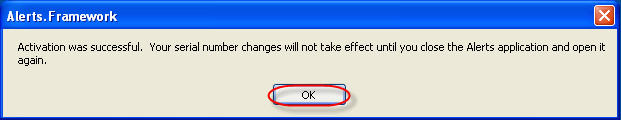
See also
| 








