Home > Installation > Launching Keystroke Alerts
Launching Keystroke Alerts
Launching the Keystroke Alerts user interface can be done in one of two ways:
- The Keystroke Alerts shortcut from the Start Menu.
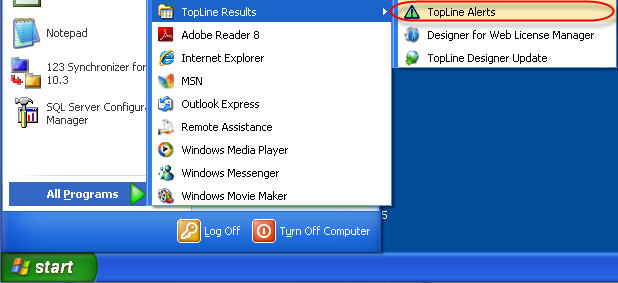
- Right clicking the Keystroke Alerts icon from the system tray.

- The Keystroke Alerts Getting Started Wizard will appear.

- Read Help File (this document)
- Setup Email
- Setup Database
- Start Service
See also
| 








