Home > Managing Tasks > Setup Database
Setup Database
Keystroke Alerts service needs to log into ACT! to perform some tasks. Although any ACT! user can be used, it's recommended to supply a user with administrator rights.
- Click on the Setup Database link in the lower left corner.
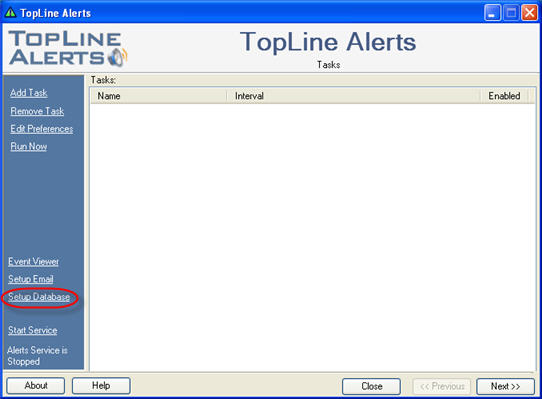
- The Setup Database dialog box will appear.
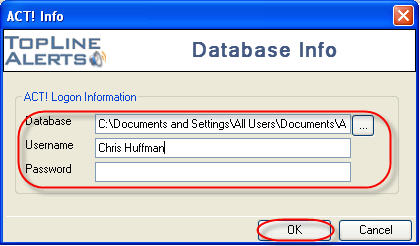
It is recommended to use the database browse button [...] to locate the database's PAD file.
See also
| 








