Home > Type of Tasks > Send Email
Send Email
The Email File task will allow you to automatically email multiple recipients on a scheduled interval with an optional file.
- Enter an email address in the top field and press the PLUS button to add the email address to the list. Select the email address and press the Remove Address button to delete the email address from the list.
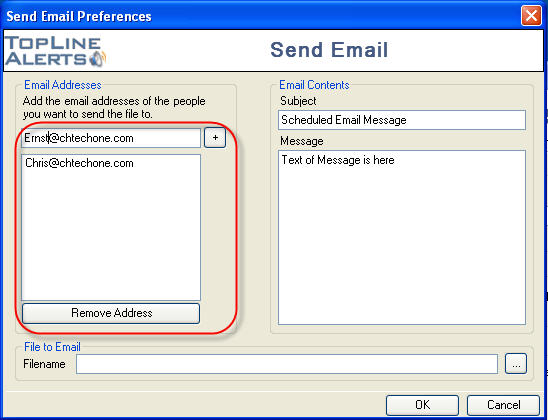
- Use the Subject and Message fields to customize the content of the email message.

- Optionally attach a file to the email by using the […]

See also
| 








