Home > Managing Tasks > Editing Task
Editing Task
To edit the properties or schedule of an existing task:
- Highlight the task and click Next.
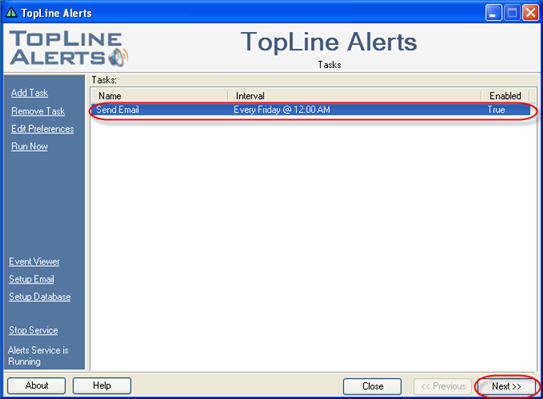
- Select the type of task and click Next.
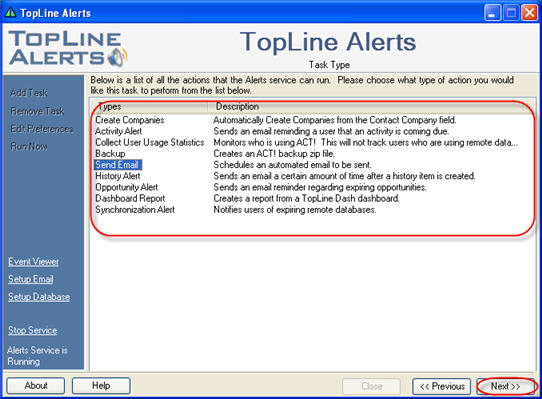
- Enter a Name to describe the task. By default, the task will be enabled. Click the Properties button to configure the selected task. (See Type of Tasks for properties). Click Next.
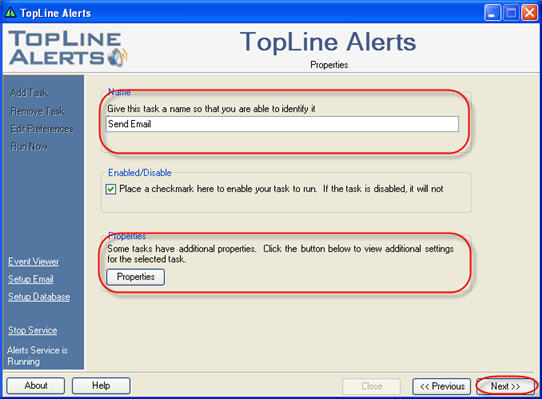
- Set the schedule for the task and click Finish.
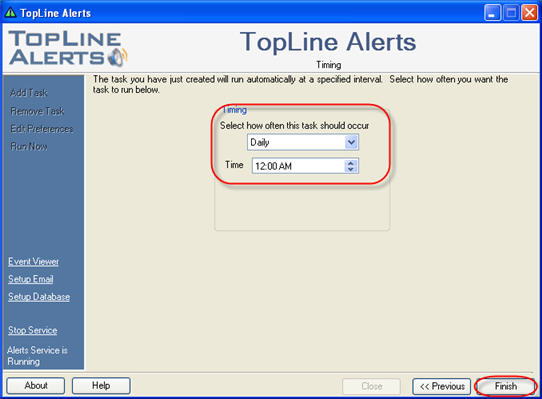
See also
| 








