Home > Managing Tasks > Editing Properties
Editing Properties
To quickly edit the properties of an existing task:
- Highlight the task and click Edit Properties link
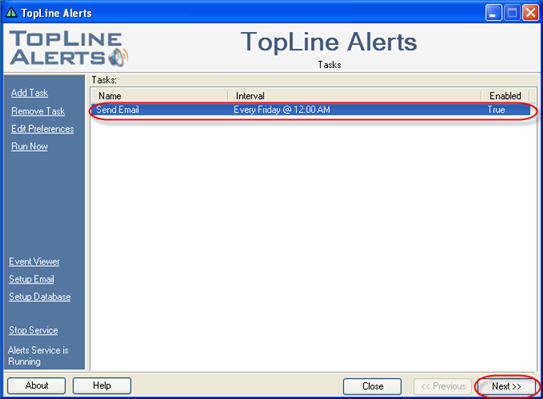
OR right click on task and select Properties.

- The Properties window for the selected task will appear. (See Type of Tasks for properties).
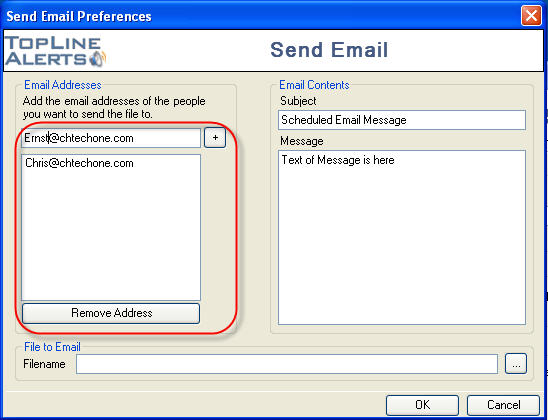
- Click Ok to return.
See also
| 








