Home > Type of Tasks > Backup
Backup
The Backup task will automatically backup your ACT! database, delete old backups and send an email if the backup fails.
-
-
Give the backup files a name, typically the same name as the ACT! database. A date will automatically be appended to the end of the filename so you know when the backup took place. 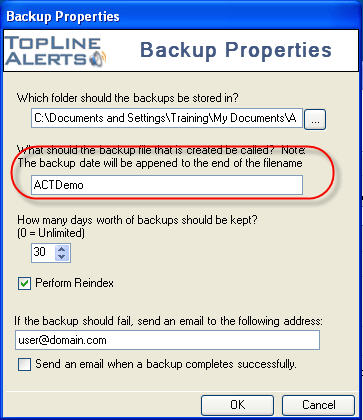
-
Enter the number of days worth of backups to keep. Backups older than this value will be deleted. 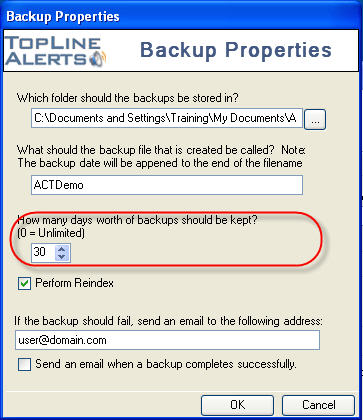
-
Check the box to reindex the database after the backup has been completed. Reindexing can help improve database performance. 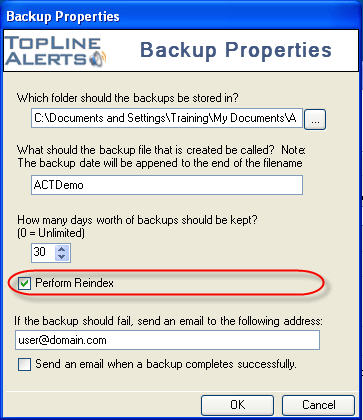
-
Enter the email address of the person to notify should an error occur. Check the box if you want an alert for a successful backup to be emailed. 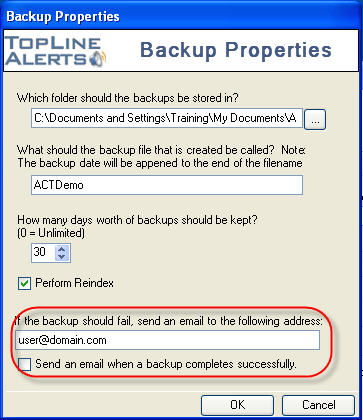
See also
| 








