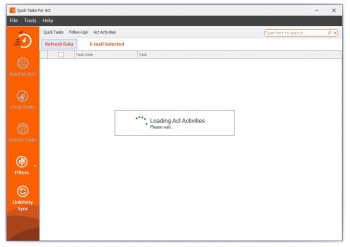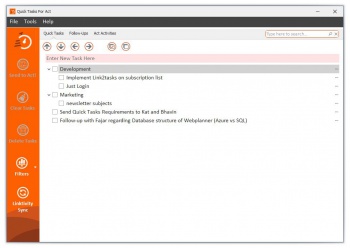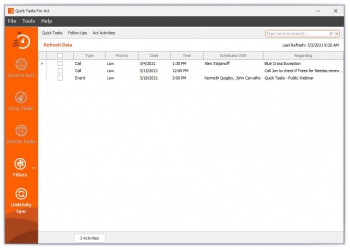QuickTasks for Act!
Turn your To-Do's into To-Dones with QuickTasks for Act!
Ever wish you could quickly create a list of tasks for yourself (or others) and send them to Act! to be completed? Wish you could do that from any computer, or from any mobile device, and have the same lists synced across all these platforms?
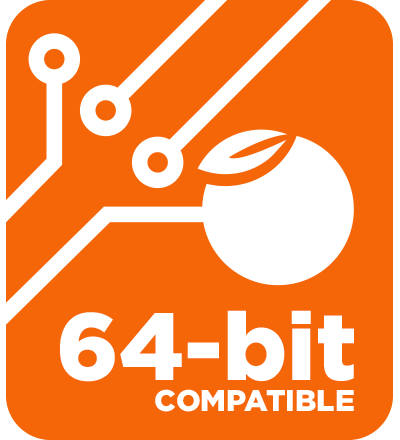
Now what if we built-in project management tools, a system for tracking tasks you delegate, as well as importing & clearing all your Act! activities, importing your Act! contacts, and even a timeline to track all these tasks easily? And what if we gave you unlimited boards to organize & segment all your tasks?
What you'd have is the new QuickTasks for Act!, the most powerful Act! companion program ever invented to make you more productive, accountable, and organized... from anywhere. And it works with local, Cloud, and even SaaS databases, (Pro or Premium) so every Act! user could now "task at the speed of thought".
 Type out a quick list of tasks and organize them into "Boards" based on projects or subject matter.
Type out a quick list of tasks and organize them into "Boards" based on projects or subject matter.- Tasks can be sent directly to master database via the Act! Web API or locally through the SDK. QuickTasks does not require Act! to be installed on the same computer.
- QuickTasks can now import a group of Act! contacts via the Web API quickly and easily. Search for contacts within this tab, and then select the ones you want to schedule a new task with. You can also add contacts to an existing task, and these will come over as "Scheduled With" when sent to Act!
- If you need to collaborate with people outside your user group, you can now send tasks to Webplanner.com and invite anyone to collaborate with the project. You can add them to an existing project or create a new one on the fly. Like sending to Act!, the assignees are then alerted by email.
- Clear Tasks in the app, or send one or more of them to Act! instantly via the Act! WebAPI or to a local copy of Act!
- Assign one or more tasks on the fly to other users
- Send them as timeless To-Do's, or assign them a time, date, and priority
- Use it for project management, as subtasks will transfer to Act! with the regarding reflecting the parent task it is nested under in QuickTasks for Act. Sort by the Regarding field in your Act! Task list to group all related tasks
- Use the Follow-up feature to check which tasks you've assigned have been completed in Act!, without ever opening Act!. Send reminder emails to those with incomplete tasks
- Assign to others and have those people alerted by email of the new Tasks waiting for them in Act!.
- For QuickTasks that require a bit more detail, you can assign them a date, time, priority, and even the “Scheduled For” user. You can save even more time by duplicating a task and then assign it to another user.
- Set Alarms for QuickTasks
- Two activations per customer (works with Pro & Premium)
- Import your Act! Task list from your Act! database, whether it's local, across a network, or in the cloud. Clear your activities in QuickTasks, and they clear in Act!
- Sync your mobile task list across all your Windows and mobile devices, adding and clearing QuickTasks from where ever it's convenient
However you use QuickTasks, it will make you more efficient than you ever thought possible. Fewer tasks will get missed, and follow-ups on activities you delegate will be a snap, and all without ever having to open Act! or login into Act! cloud.
And to make this utility even more appealing, we’re allowing each license to be activated on two machines, so each user can have QuickTasks at home and at work, or one on their desktop and the other on a laptop. And there's no cost for your mobile devices.
Purchase Notes & System Requirements
- Price is based on per installation/activation (two with each license)
- Compatible with Act! v18 or higher (sold separately)
- MS Office 2010 or higher (32-bit)
- QuickTasks is available with or without setup support. Those purchasing DIY licensing must purchase a support plan separately to get live support.
- QuickTask Mobile requires a subscription to Link2tasks ($3/month, billed annually)
Setup Assistance for Add-ons:
- Setup assistance can be purchased with this product, and this option includes the initial installation, activation, and basic configurations of the program
- Setup assistance does NOT include customization or personalization of the program, nor does it include training in its use.
- Keystroke is NOT responsible for updating your computer to prepare it for the installation of this software, as proper computer & Windows maintenance is the sole responsibility of the customer.
- Customer must be ready with all account, licensing, and other details required for activation and setup
- Service may not exceed 45-minutes and "setup assistance" does not imply ongoing warranty assistance with this product.
- Setup Assistance can only be purchased with product. If you determine you need it afterwards, the minimum support plan available is VIP Lite for $85 USD.
 Call-AidCall-Aid for Act!
Call-AidCall-Aid for Act! QSales for Act!QuickBooks Integration
QSales for Act!QuickBooks Integration dataBossMigration Tool for Act!
dataBossMigration Tool for Act! Tables4ActCustom Tables for Act!
Tables4ActCustom Tables for Act!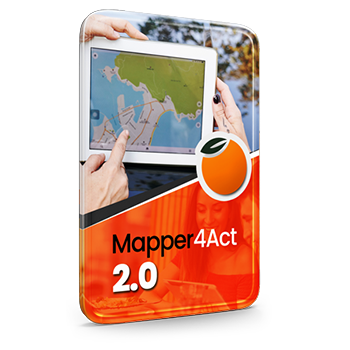 MapperMapper for Act!
MapperMapper for Act! The KnowtifierAutomation
The KnowtifierAutomation AutomatorAutomator for Act!
AutomatorAutomator for Act!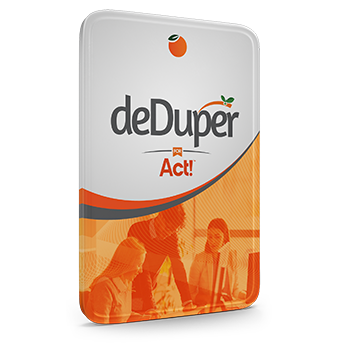 DeDuperDeDuper for Act!
DeDuperDeDuper for Act!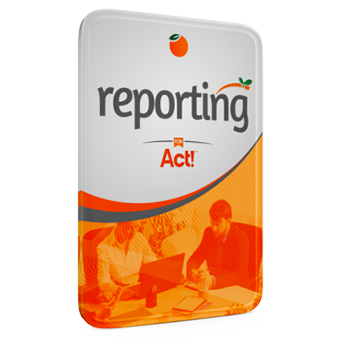 Reporting for Act!Advanced Reporting
Reporting for Act!Advanced Reporting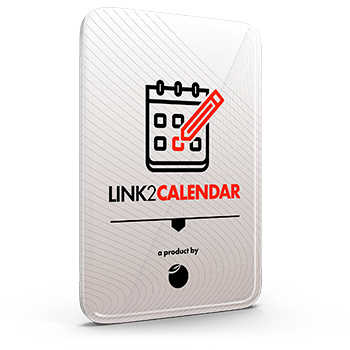 Link2CalendarOnline Appointment Booking
Link2CalendarOnline Appointment Booking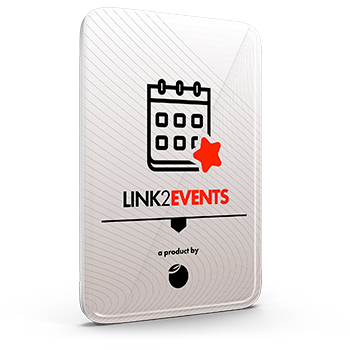 Link2EventsEvent Management for Act!
Link2EventsEvent Management for Act!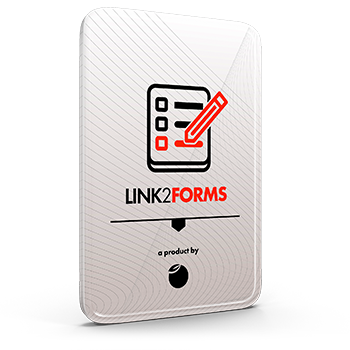 Link2FormsOnline Forms & Surveys
Link2FormsOnline Forms & Surveys Link2ListEmail List Scrubber for Act!
Link2ListEmail List Scrubber for Act!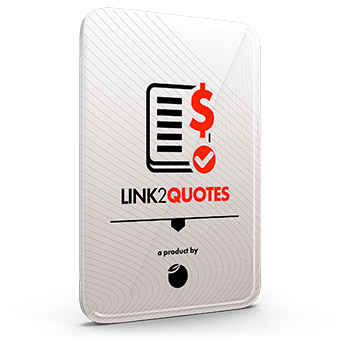 Link2QuotesIntegrated Quote Solution
Link2QuotesIntegrated Quote Solution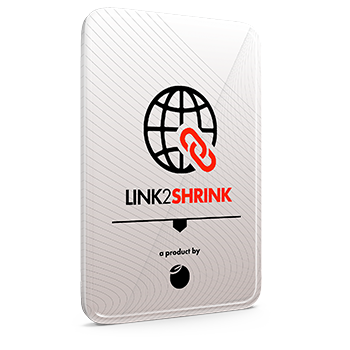 Link2shrinkURL Shortener
Link2shrinkURL Shortener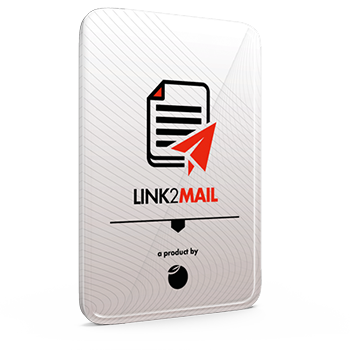 Link2MailIntegrate Email with Act!
Link2MailIntegrate Email with Act!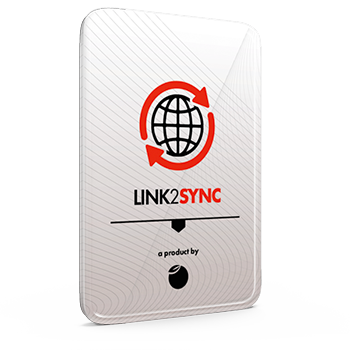 LinK2SyncSync QuickTasks & QuickMeets
LinK2SyncSync QuickTasks & QuickMeets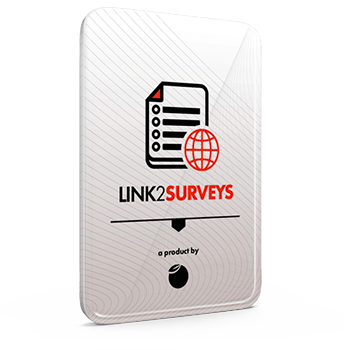 Link2surveysLearn more about your Customer
Link2surveysLearn more about your Customer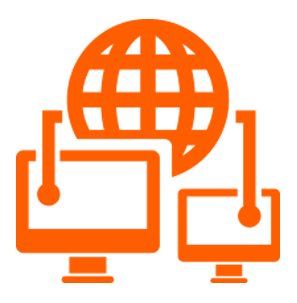 Act! Web API List
Act! Web API List Cloud Hosting
Cloud Hosting Web vs Windows
Web vs Windows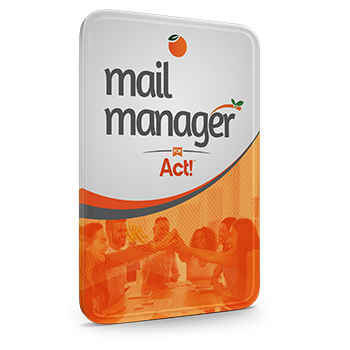














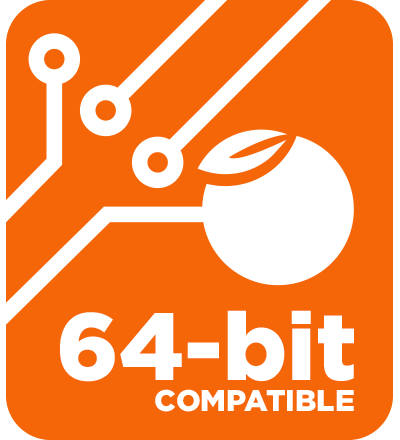
 Type out a quick list of tasks and organize them into "Boards" based on projects or subject matter.
Type out a quick list of tasks and organize them into "Boards" based on projects or subject matter.